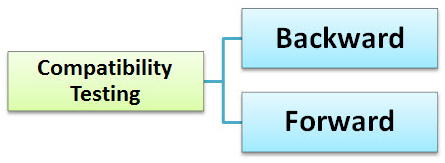-
Hardware : It checks software to be compatible with different hardware configurations .
-
Operating Systems: It checks your software to be compatible with different Operating Systems like Windows , Unix , Mac OS etc.
-
Software: It checks your developed software to be compatible with other software’s.For example: MS Word application should be compatible with other softwares like MS Outlook,MS Excel , VBA etc.
-
Network: Evaluation of performance of system In network with varying parameters such as Bandwidth, Operating speed, Capacity. It also checks application in different networks with all parameters mentioned earlier.
-
Browser: It checks compatibility of your website with different browsers like Firefox , Google Chrome , Internet Explorer etc.
-
Devices : It checks compatibility of your software with different devices like USB port Devices, Printers and Scanners, Other media devices and Blue tooth.
-
Mobile: Checking you software is compatible with mobile platforms like Android , iOS etc.
-
Versions of the software: It is verifying you software application to be compatible with different versions of software.For instance checking your Microsoft Word to be compatible with Windows 7, Windows 7 SP1 , Windows 7 SP 2 , Windows 7 SP 3.


 What is compatibility testing?
What is compatibility testing?